There are few things more daunting – or frustrating – than developing new pathways to learning. Don’t worry; it’s normal to feel overwhelmed when faced with any obstacle in challenging times. As adjustments are made to support remote working and alternative delivery, the occasional hiccup still arises when navigating new technologies. As you ease into the transition with remote learning, be patient with the process, ask for help, and have some fun as you test new platforms and modalities.
Check out these helpful tips from the Accessibility Services team.
- Mood and mindset matters. Timing and emotions are powerful influencers. If you approach a situation through a negative lens, you might not get a positive outcome. Block time off in your calendar during your most high-energy time of day. Alert your support system that you might need some help. Reduce any obstacles to ensure your temperament is upbeat: have a snack, take a nap, and drink some water before you tackle the task. Be flexible about the work but be diligent and consistent about the state you are in before you even begin.
- Practice makes perfect. A sure-fire way to overwhelm yourself is to take on too much at once. Start with one app and learn the features and benefits; it will take some repetition, so don’t stress if you don’t understand it entirely on day one.
- Find the best fit for you. Whether technology is interesting to you or not, you’ll be left out of the loop without that know-how. Try to find an option that may appeal to you more than the rest and start there.
TIP: To ease anxiety, jot down your thoughts about why technology intimidates you, and follow up afterwards to unpack how the app improved productivity, organization, or communications.
- Be playful. Don’t let the fear of mistake-making keep you from learning about an alternative method. Engage your curiosity and play around with an app or explore your new phone, tablet or computer until you get comfortable with it. Establish little tasks and goals to test out features to avoid staring into the endless void of the blank screen.
TIP: Watch some videos on YouTube to get a better sense of the product before you even approach the device.
- Ask for help. Don’t let those burning questions go unanswered. Accessibility Services is available to support student development and answer your questions. There are many nifty ways of troubleshooting a problem, from Google to a screensharing session with an Assistive Technology Specialist.
- Practice self-care. Adhere to the age-old law of self-care: take a break! If you find yourself feeling mentally stagnant, shake things up with a little movement and some fresh air. Take a walk around the block, practice yoga, pause for some deep breaths. Think about what you have learned and examine the obstacles you were noticing or the emotions that you were experiencing. Most likely, you’ll return to the task feeling refreshed and reenergized.
TIP: Be sure to manage that work/life balance. Accessibility Experiential Learning Coordinator Jenn Mei recommends using use screen time management apps, and Accessibility Services Advisor Jeff Dineley suggests draping a blanket over your workstation at the end of each day. Out of sight, out of mind!
- Proceed with caution. Read terms and conditions carefully. When attempting something unfamiliar, be cautious and aware of any problems that may arise. Before providing any personal information or credit card details, check disclaimers, read the fine print and think critically about the situation.
- Be open to adaptation. Times have changed. We cannot expect to work and learn the same way we did before the pandemic. It may be necessary to reframe what productivity looks like and reevaluate our priorities.
- Don’t give up. Remember that technology is supposed to make our lives easier. It’s important to be accepting of the challenges that are to come and adapt as best we can. We are all in this together!
Learn more about Accessibility Services, and the technological supports available for students, staff and faculty here.