Attempting to strike a work/life balance during the COVID-19 crisis has been a big adjustment. During a time of upheaval and disruption, how do we stay on track? Accessibility Experiential Learning Co-ordinator and registered Social Worker Jennifer Mei offers ways to reframe productivity and provides tips and tricks for staying organized, managing time and using technology to its full assistive potential.
Whether you’re working or studying remotely, providing essential services in the community, balancing work and childcare, or currently unemployed, you’re dealing with the ripple effects unexpected change, an abrupt shift in routine, social disconnection, heightened learning curves, health concerns and/or financial difficulties.
Meanwhile, there’s abundance of motivational messaging urging us to stay positive and learn something new with all the “extra” time we have. (Does anyone know where I can buy extra time, energy and attention span? Thanks in advance.) Amid this disruption, I came across an anonymous quote on pandemic productivity that really summed up this situation for me:
“We are not trying to be productive in a pandemic; we are in a pandemic, trying to be productive.”
Be patient with yourself. Pandemic life is a whole new ballgame we never thought we’d have to play. So, before you give yourself an “F” for productivity, pause and reflect on what productivity means to you. What does productivity look like? How is productivity intermixed with your values?

Take banana bread for instance. Have you joined the masses and released those frozen bananas from the depths of your freezer and FINALLY made the banana bread you have been intending to make for the last five years? This is one of the creative ways people are staying busy while socially distancing. I call this “The Banana Bread Solution.” I love banana bread, but I’m not keen on baking (my bananas are still in the freezer) so my productivity strategy would be to eat your banana bread (or other baked goods you’re happy to share) rather than make it myself.
Release some of the internal pressure to meet external productivity standards and find what works for you. For me, pandemic stress has not done any favours for my focus, concentration or mental health. So, whether you decide to “bake” it or leave it, here are some of my favourite ingredients for balancing work and home life.
Communicating using strengths-based language
Give yourself permission to ask for help. Focus on your strengths and get in the habit of telling yourself and others what you can do rather than what you can’t.
Example:
Instead of saying: “I can’t manage this task because I have a bad back,” try: “I can complete this task if I can take stretch breaks” or “…sit in a chair that has back support.”
Connect with your employer about your needs, come prepared with a solution, and be prepared to discuss your options. Students, if you find yourself struggling with online delivery, focus and concentration, speak to your instructor about ways you can meet learning outcomes. Express how this accommodation could strengthen your learning experience.
Example:
“I prefer verbal instructions and would understand this assignment better if we could have a videoconferencing session.”
If you have an ongoing, mental or physical health condition, or an injury or a disability, connect with your employer or accessibility services to discuss academic or employment accommodations, if necessary.
Balancing childcare needs while working from home
When working remotely with kids at home, you’ve got two full-time jobs on your hands. As the mother of two teenagers, I can certainly relate if your work/life balance has turned into a work/life collision. A traditional workday isn’t quite the same these days, so this is a good time to put your prioritizing skills into high gear.
- Prioritizing. What work and home life tasks are most important today? (e.g. work assignments, time with kids)
- Boundary setting. What limitations can you set for yourself and others that will help you meet your goals? (e.g. time, social, personal)
- Mapping your day. What does your new work/home day look like? (e.g. visualize, mind map, use a scheduling app)
- Staying flexible. How can you re-evaluate your day when your best laid plans go straight down the toilet? (e.g. re-schedule, shift priorities, self-care)
Technically speaking…
Trying to navigate all the apps, tools, and software intended to help you stay organized can be overwhelming. If you’re struggling to choose or to even use different technological platforms:
- Start with one and learn it well. You might get lots of advice about what is best, but use the one that makes the most sense for you.
- Google everything. If you have a question, there’s a good chance that Google knows the answer.
- Check out YouTube for visual instructions on how to use certain features and functions.
- Reach out to IT Services. Otherwise ask friends, classmates or colleagues for help.
- Connect with Accessibility Services. If you are already registered with AS, get in touch with our assistive technologist for support.
Support organization, time management and memory retention
- ASANA – an app to organize projects, create tasks and sub tasks and adding team members
- Mindmeister – a mind mapping tool to help visualize projects and priorities
- Sticky Notes – a digital sticky note tool to keep notes handy on your computer screen
Notetaking Aapps
- Evernote – a virtual notebook to organize notes, save articles and photos
- Google Keep – a note keeping app that to record thoughts and create lists
- Whiteboard – for writing and keeping notes on a laptop or tablet
Accessible features
- AutoCap creates accessible videos with captioning
- Microsoft Office 365 provides speech to text feature in Word, PowerPoint, Notepad and Outlook
- Microsoft Translator translates and captions text
Videoconferencing platforms
- Zoom, Skype, Blue Jeans and Microsoft Teams are some of the most popular ways to connect virtually with friends and colleagues
Emotional resources
- TRU Counselling Services are available for TRU students or employees requiring support
- Here2Talk offers 24/7 student mental health and counselling referral services
- Kamloops Sexual Assault Centre is available for those who have experienced trauma or don’t feel safe at home
- Accessibility Services supports TRU students who require accommodations
- Wellness Centre offers physical and mental health supports and solutions.