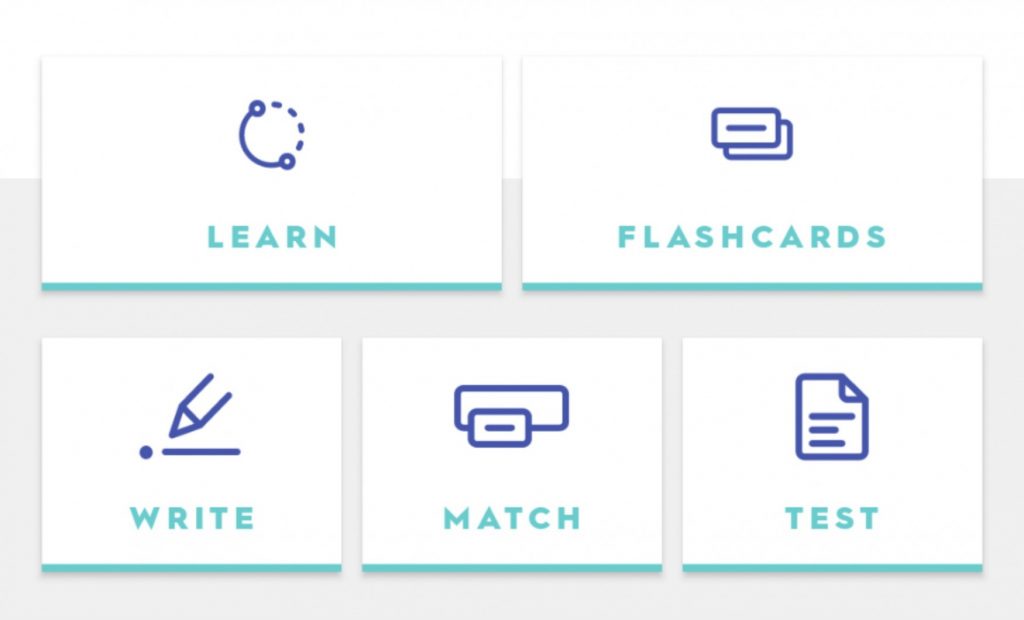Assistive technology specialists from Accessibility Services recommend the digital flashcard app Quizlet to help retain information.
As a student, determining which study methods were most effective took lots of trial and error. I quickly realized that silently reading material and highlighting information was not enough for me. When I started using flashcards to study, I noticed I could memorize information more thoroughly. However, while the results were excellent, writing hundreds of flashcards proved time-consuming. That’s when I discovered Quizlet, which made a world of difference.
Quizlet is a digital flashcard app that allows you to create customized flashcards for your computer, tablet, or smartphone. It is free to use but has a few premium options that allow you to pay for more features.
Here are some of the reasons to love Quizlet:
Study sets and customized definitions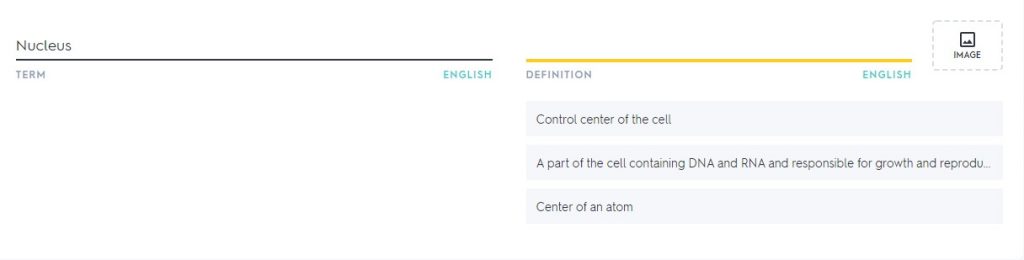
Quizlet allows you to categorize your content within folders and study sets, making it easy to organize your material. The app is very user-friendly, and adding, removing, or editing your content is simple. Quizlet can also predict common terms and automatically suggest definitions, which can be a timesaver while creating your study sets. However, if you choose to use the suggestions, it’s important to double-check the accuracy and ensure that the information matches what you’ve been learning in your course.
Suite of activities and games
Multiple activities within Quizlet can help make a study session more interactive and enjoyable. Some of these activities include:
Flashcards
This is a classic flashcard activity in which you go through each card to test your knowledge. You can tap on the card to check if you’re correct and swipe to the right to move to the next card.
Learn
This activity provides a multiple-choice format. You are given the definition and can choose the correct term from a list of options. It will let you know if you’re correct; otherwise, it will provide the correct answer.
Match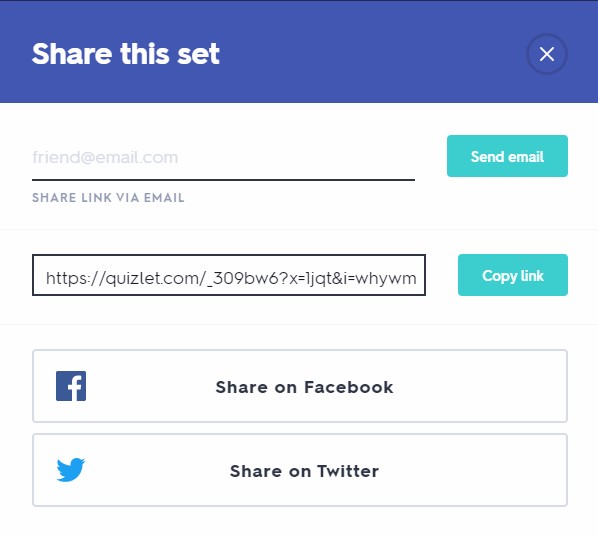
The matching game is a fun way to test your knowledge. You are given multiple terms and definitions; your goal is to match the correct definition with the corresponding term. A timer is provided so you can monitor how long the activity takes you.
Test
The test activity essentially creates a mock test for you. It includes written, multiple-choice, and true/false questions on the mobile app and has additional formats on the web version. It’s an awesome way to test your knowledge in a variety of formats.
Shareable and pre-existing study sets
Another great aspect of Quizlet is the ability to share your study sets with others or search for pre-existing study sets. This can be a good way to save time or view material in a different format. That said, make your own study sets or share them with classmates to ensure the information is accurate and relevant to your particular course.
Quizlet is an awesome tool for learning and studying, and the best part is that you can use it anytime and anywhere. Whether on the bus or waiting at the dentist’s office, you can easily access your study sets on your phone. To learn more about apps for productivity, focus and studying, check out the this
video or Remote Learning Tools Guide.