On the weekend of Feb. 19-20, TRU networks (fixed and wireless) will be unavailable, which will significantly impact the ability of all students, faculty and staff to connect, study and work.
The priority is to minimize disruption to students and bring everything else online as soon as possible. To avoid surprise or disappointment, please review how this outage impacts you. Some outages may extend into Sunday evening.
Students
Starting Saturday, Feb. 19 at 7 a.m., there will be NO access to:
- Anything online at TRU that requires you to login including:
- Moodle
- Online registration and self-serve functions in MyTRU
- Office 365 (OneDrive, Excel Word and TRU email)
- Internet on campus or in TRU residences
- Emergency security phones, campus landlines and TRU Safe’s links to campus landlines and website pages will not work
- To reach Campus Security while landlines are down on Feb. 19 and 20 only, use 250-320-7633
- After the network upgrade is complete, please reach Campus Security using the TRU Safe app or by other means listed on our website
- Computer labs
- The TRU Library online resources (e.g. library catalogue, online databases, ebooks, ejournals) will be unavailable during the TRU network upgrade. Library staff will not be available to provide service due to the network outage. Library study areas in the House of Learning will also be closed. Check the library hours page for complete information on hours of operation
- No access to buildings that are accessible via fobs but all other buildings that are typically open on weekends will be open
- If you go to tru.ca, you will see an error page
Our priority is to get services for students back online as quickly as possible, but some outages may go as late as 11 p.m. on Sunday, Feb. 20.
Faculty and staff
Starting the evening of Feb. 18:
Some systems will be taken offline to prepare for the network upgrade, which could affect employee-facing services. The enterprise systems team will send more information to the core notification group.
It is highly recommended to shut your system down at the end of the workday to ensure your work is saved.
Starting Saturday, Feb. 19 at 7 a.m. there will be NO access to:
- Anything online at TRU that requires you to login including:
- Moodle
- Online registration and self-service functions in myTRU and TRUemployee, including payments, timesheets, transcripts and other academic record details, tax forms and faculty grade entry
- Office 365 (OneDrive, Excel Word and TRU email)
- OLFM portal
- Kaltura
- FAST
- Any TRU online forms requiring payment
- Banner 9 Admin pages and services, and other core applications related to Banner
- TRU Go mobile app
- Internet on campus
- VPN
- Emergency security phones, campus landlines and TRU Safe’s links to campus landlines and website pages will not work
- To reach Campus Security while landlines are down on Feb. 19 and 20 only, use 250-320-7633
- After the network upgrade is complete, please reach Campus Security using the TRU Safe app or by other means listed on our website
- If you go to tru.ca, you will see an error page
- Computer labs will be closed, but buildings typically open on weekends that don’t require fob access will be accessible.
- The TRU Library online resources (e.g. library catalogue, online databases, ebooks, ejournals) will be unavailable during the TRU network upgrade. Library staff will not be available to provide service due to the network outage. Library study areas in the House of Learning will also be closed. Check the library hours page for complete information on hours of operation
Thank you for your understanding as we make necessary security and network upgrades to the TRU network.