You have most likely been using Microsoft Word for several years now and even though you feel fairly confident with your computer skills, there are likely quite a few hidden secrets that could change your whole paper writing experience!
Shortcut Keys
Many of you already know that the shortcut for “copy” is CTRL+C and the shortcut for “paste” is CTRL+V, but you may not know that there are many more that you can use. Have a look at this list of the top 20 most useful MS Word shortcut keys that you can use to speed up your writing.
Synonyms
Do you sometimes struggle to come up with different word choices? Simply left click on a word in your document and choose the “Synonyms” option and then the “Thesaurus” option from the menu. MS Word provides a list of alternatives categorized by definition for you to choose from.
Dictionary and Custom Autocorrect
Does your course material use specific terminology that is not in the MS Word dictionary? Not only can you add those words to the dictionary, you can also use the custom autocorrect feature to make it quicker to type that same complicated terminology. For example: if you are writing a report on the habitat of the burrowing owl in BC and need to refer to the owl’s Latin name ‘athene cunicularia’ regularly, you could set up autocorrect so that when you type ‘ath’ Word changes it to athene cunicularia. Try it out and imagine the possibilities!
Formatting
Formatting your reports and papers to have a proper cover page, table of contents, and bibliography is nearly as important as the content but can be painstaking and time consuming. Do you find this process frustrating? Then you will be thrilled to know that MS Word can do much of the work for you, automatically! Here is a list of YouTube videos that demonstrate each of these techniques:
With all of these great MS Word tips you can focus on the quality of your writing and produce more professional looking documents.